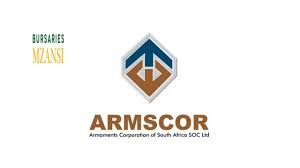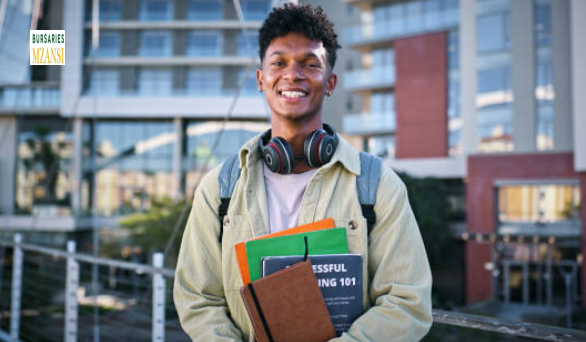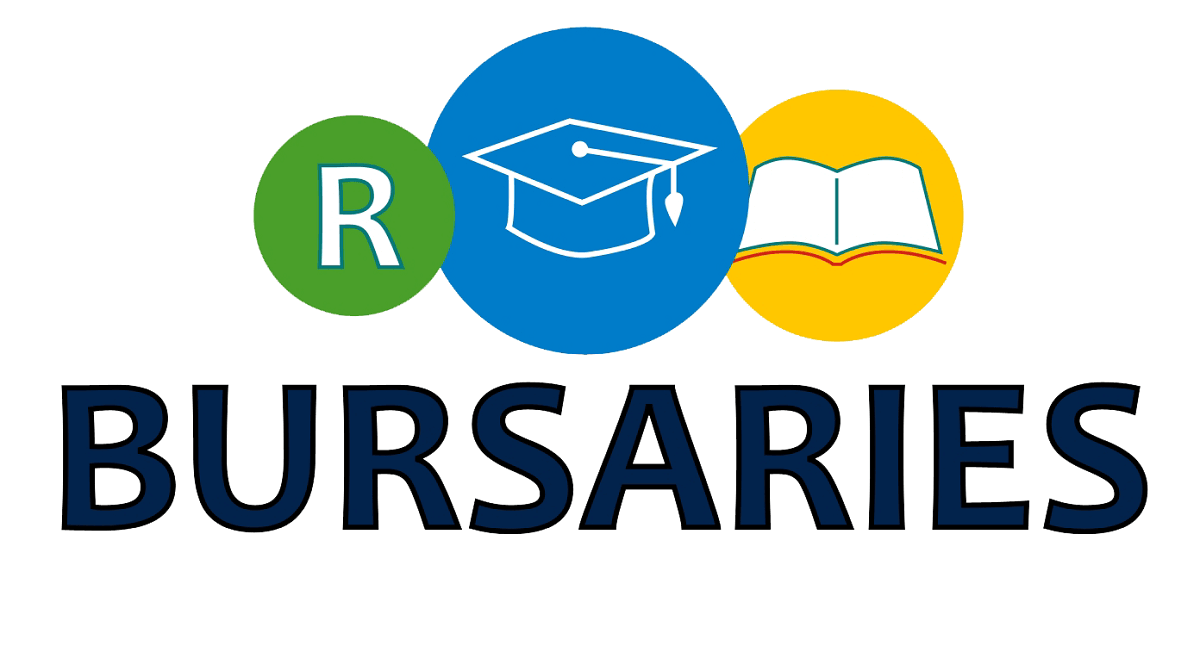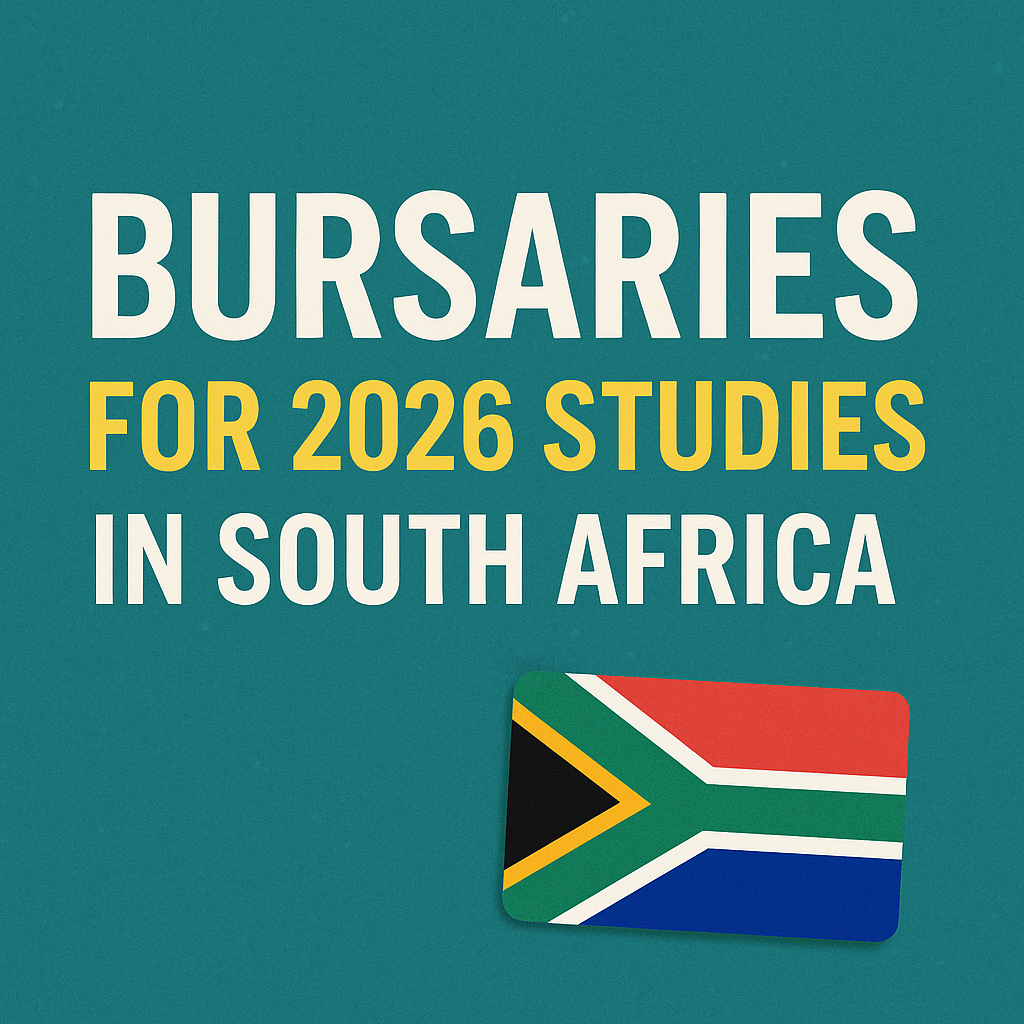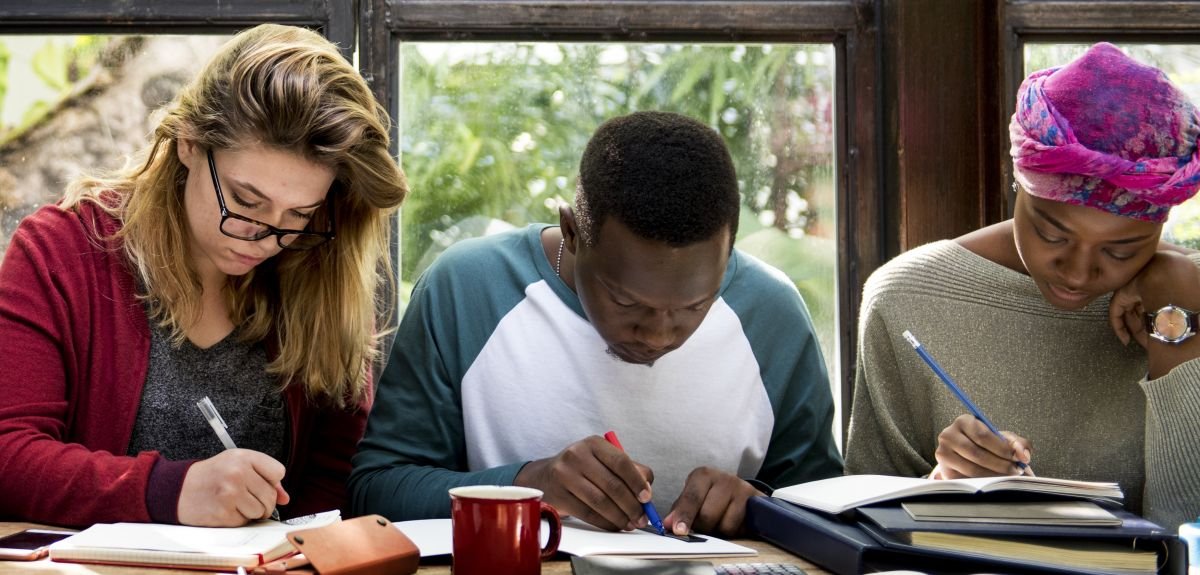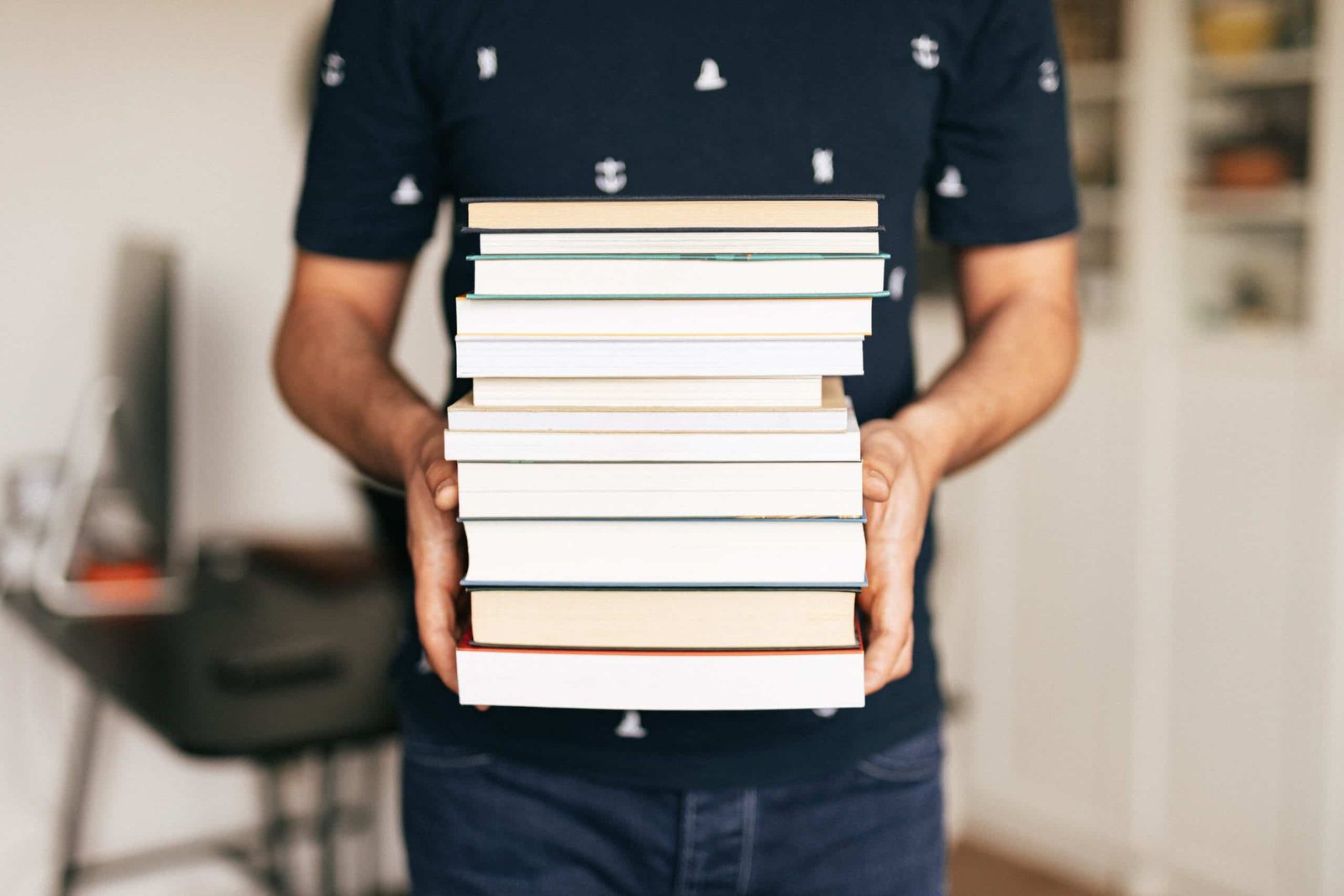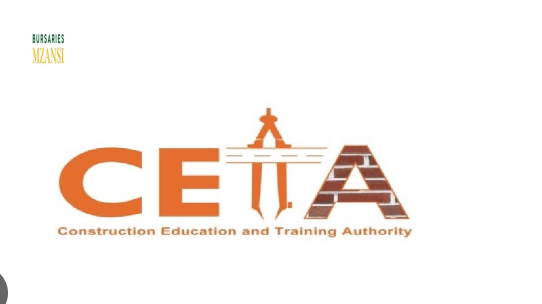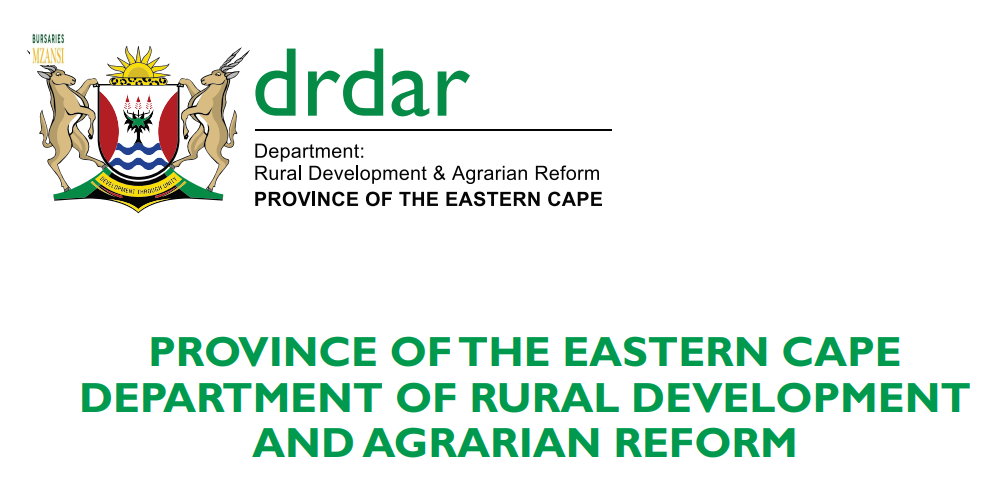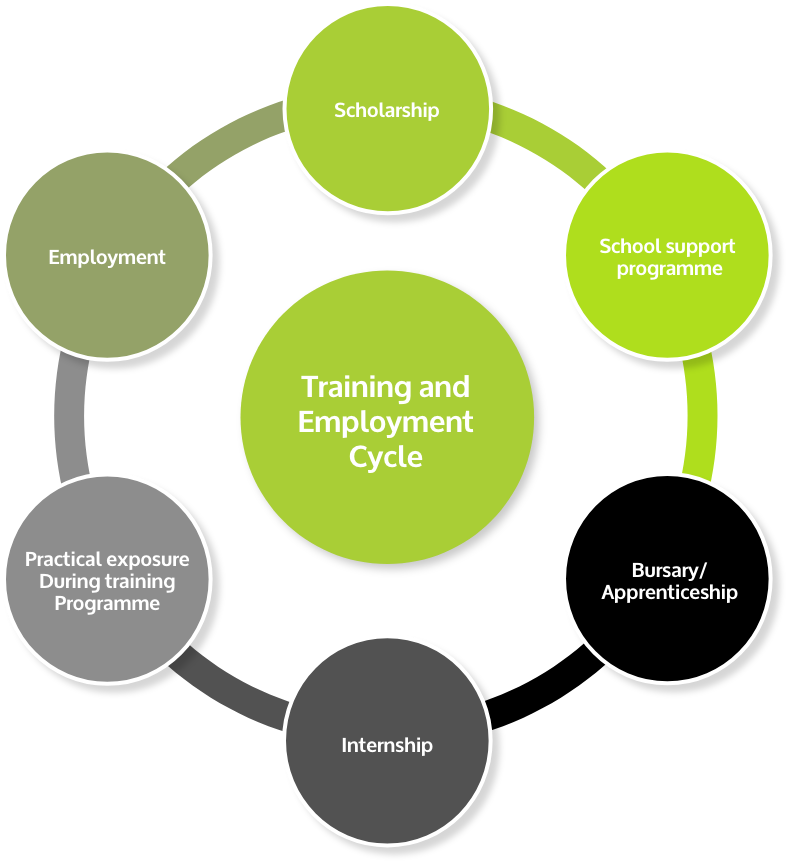A CV, or Curriculum Vitae details your professional and academic history.
In this article, we describe what a CV is and how to write one, and we provide an example.
What is the Purpose of a CV?
A CV serves various purposes. It is needed for academic, research, and high-level professional job applications. It’s also needed for academic positions, grant and fellowship applications, professional networking, and career advancement.
CV vs. Resume: Key Differences
CVs and resumes differ significantly. Resumes are concise, typically one to two pages, and targeted to specific jobs. CVs are more detailed, often longer, and used primarily in academic, research, and international settings.
CVs emphasize details your background, including research, publications, and presentations, while resumes highlight relevant experience and skills for a particular role.
Step-by-Step Guide to Writing a CV
1. Get Your Information: Thorough preparation is key. Collect details of your education (degrees, honours, thesis titles), professional experience (job titles, companies, dates, responsibilities, achievements), publications, presentations, skills (software, languages, technical, soft), research experience, certifications, professional affiliations, and awards. Scan job descriptions for keywords to incorporate.
2. Choose a Professional CV Template: A well-structured template ensures readability and compatibility with Applicant Tracking Systems (ATS). Use professional fonts, consistent spacing, and appropriate margins (1 inch).
3. Add Your Contact Information: Place your full name, phone number, professional email, city and ZIP code, and links to your LinkedIn profile or website at the top.
4. Include a Professional Summary: A summary introduces and highlights your key skills and experience. Tailor it to the specific job.
5. Showcase Relevant Skills: List five to ten of your most relevant hard and soft skills. Consider using an AI skills generator for ideas.
6. Detail Your Work Experience: List your jobs chronologically. For each role, include the company name, dates of employment, job title, and three to five key accomplishments quantified with numbers whenever possible. Use strong action verbs to describe your contributions.
7. Present Your Education: List your degrees in reverse-chronological order, including the institution, degree earned, and graduation date. Include your GPA, if it’s high, and any academic honours.
8. Add Optional CV Sections: Enhance your CV with sections like certifications, awards and honours, publications, and volunteer experience. List these in reverse chronological order.
9. Proofread and Revise: Carefully proofread your CV for errors. Ask someone else to review it as well. Use an ATS resume checker for technical optimization.
10. Save and Download: Name your file professionally (e.g., “Your Name-Job Title-CV-Company Name-Date”) and save it as a Word document or PDF.
CV Formatting Tips
- Use a clean, professional font (Arial, Calibri, Times New Roman, 10-12pt).
- Use clear headings and subheadings.
- Incorporate bullet points for readability.
- Maintain consistent spacing and left alignment.
- Use 1-inch margins.
- Utilize white space effectively.
- Avoid excessive graphics and colours.
CV Writing Tips
- Tailor your CV to each job.
- Focus on achievements, not just duties.
- Use action verbs.
- Highlight relevant skills and keywords.
- Maintain a professional tone.
- Showcase continuous learning.
CV Writing Mistakes to Avoid
- Including irrelevant information.
- Focusing on duties instead of achievements.
- Spelling and grammar errors.
- Including personal details (unless requested).
- Not highlighting career progression.
- Neglecting to update your CV.
The Importance of a Cover Letter
A compelling cover letter complements your CV. It expresses your interest in the position and explains why you are a strong candidate. It also allows you to address any career gaps or changes.
Using Templates in CV Writing
Here are online tools that can help you craft a CV with few steps,Canva
Resume Genius
VisualCV
Kickresume
Enhancv
Resume.io
Zety
CakeResume
Novoresume
Using templates is a highly recommended approach when crafting your CV. Here’s why:
- Structure and Organization: Templates provide a pre-defined structure, ensuring your CV is well-organized and easily read; this helps recruiters quickly find the information they need.
- Professional Presentation: Templates often come with professional designs, fonts, and formatting, giving your CV a polished and visually appealing look.
- Time-Saving: Starting with a template saves you time and effort in formatting. You can focus on filling in your information and tailoring the content.
- Consistency: Using a template helps maintain consistency across your CV, ensuring all sections are formatted uniformly.
- ATS Compatibility: Many templates are designed to be ATS-friendly, meaning they can be easily read by Applicant Tracking Systems used by many companies.
Choosing the Right Template
- Consider your industry and career level: Different fields may have preferred CV formats.
- Select a clean and professional design: Avoid overly complex or distracting templates.
- Ensure the template is easy to customize: You can easily add and remove sections, adjust formatting, and input your content.
Customizing Your Template
- Replace placeholder text: Fill in the template with your information, tailoring it to each job application.
- Adjust section order: Rearrange sections (e.g., skills before work experience) to highlight your most relevant qualifications.
- Add or remove sections: Include or exclude sections like certifications, publications, or volunteer experience based on your specific needs.
- Personalize the design: Choose fonts and colours that reflect your professional style.
Remember: While templates are helpful, they are just a starting point. Always customize your CV to match the specific requirements of each job and highlight your unique skills and experiences.