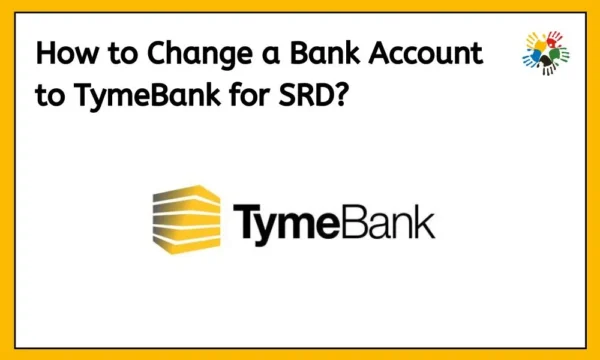If you’re receiving the SASSA Social Relief of Distress (SRD) grant and thinking of changing your banking details to TymeBank, this article is for you. Maybe your current bank account is giving you issues, or you just want the benefits that come with TymeBank. Whatever the reason, switching is possible — and doing it properly via the official SASSA site (srd.sassa.gov.za) is the way to go.
By the end of this guide, you’ll know how, when, what you need, and avoid common mistakes so your grant gets paid without delays.
What is TymeBank & Why Switch for Your SASSA SRD Grant?
Before we dive into the steps, some context:
- TymeBank is a digital bank in South Africa; it’s known for low or no fees, and often faster access to funds. IOL+2TymeBank+2
- For SRD beneficiaries, having a reliable bank account helps avoid long queues, cash-points, or having to collect money in person. Having payments go directly into your bank account is more secure and convenient. IOL+1
- SASSA has confirmed that beneficiaries can switch their SRD grant payments to TymeBank. IOL+1
Official Portal: srd.sassa.gov.za
The portal srd.sassa.gov.za is SASSA’s official site for SRD-related services. On this site you can:
- Apply for SRD grant
- Check SRD status
- Appeal a declined application
- Change or update banking details (this is where you’ll submit your new bank account info) SASSA Status Check+2IOL+2
Make sure you’re always using the correct, official site — scammers can set up fake sites.
What You’ll Need to Update Your Banking Details to TymeBank
Here are the items & conditions to satisfy before or while making the switch:
- A TymeBank account
- It must be in your name. SASSA will not accept a bank account in someone else’s name. IOL+1
- The account should be active and already verified.
- Your South African ID / Green ID book / asylum seeker permit
- Same name and surname as recorded with SASSA’s database. If there are any name discrepancies, you may have to update those first. TechCabal+1
- Active mobile number registered with your SASSA SRD application
- Important because the portal uses SMS verification (OTP) to confirm identity. sassas+1
- Banking details to provide
- Bank name: TymeBank
- Account number
- Branch code (if needed)
- Account type (cheque / savings etc.)
- Other documentation may help if required (e.g. proof of bank account, bank confirmation letter) — especially if SASSA needs to verify. IOL+1
Step-by-Step Guide: How to Change Banking Details to TymeBank via srd.sassa.gov.za
Here’s a walkthrough of the process, simplified:
- Log on to the official site
Go to srd.sassa.gov.za, and navigate to the section for changing banking details. Sometimes the link is shown as “Change Banking Details” or “Change My Banking Details / Banking Details Update”. sassas+1 - Enter your ID number & registered cellphone number
Use the ID number you used when applying for SRD, and the phone number linked to the SRD application. sassas+1 - Receive an OTP (One-Time Password) via SMS
This is for verifying your identity. It will go to the phone number tied to the SRD application. SASSA Status Check+1 - Click the secure link in the SMS
The OTP often comes with or leads to a secure link that takes you to the page where you can input new banking details. SASSA Status Check+1 - Fill in your TymeBank banking info
As mentioned: bank name (TymeBank), account number, branch code, account type. Make sure everything matches your official records. - Submit the changes
Once you’re satisfied that all details are correct, confirm & submit. - Wait for verification & approval
SASSA will verify your banking details. This may involve confirming your name, matching the bank account to your identity, ensuring the account is active, etc. IOL+1 - Check status via SRD portal
After submission you can check the “status” of your banking detail change through SRD status check on srd.sassa.gov.za using your ID/phone number. IOL
How Long Will It Take?
Here are realistic timelines & what to expect:
- SASSA has said up to 7 working days for processing banking detail changes in many reports. IOL
- Some sources suggest it might take a bit longer, depending on weekends, public holidays, or volume of applications.
- The new banking information will generally be effective from the next payment cycle, so don’t expect an immediate deposit under the new account if the payment date is too close.
Tips to Avoid Delays or Problems
Switching your banking details isn’t hard, but there are common pitfalls. Here’s how to avoid them:
- Make sure your name & surname on the TymeBank account EXACTLY match what SASSA has on record. Any mismatch can delay verification.
- Use a mobile number that is registered in your name and tied to the SRD application — do not use someone else’s number.
- Double-check all banking info: account number, branch code, bank name. Typos are a big cause of problems.
- Ensure your bank account is active, not dormant.
- If possible, bring documentation or proof of TymeBank account (bank statement or banking letter) if SASSA requests it.
- Check that your TymeBank account is fully verified / opened at a kiosk or through their official process. TymeBank has kiosks at certain retail outlets. SASSA Status Check+1
Why SASSA Encourages This Switch
It’s helpful to understand why this option is being promoted:
- Cost & convenience: Pay directly into bank — no need to visit pay-points or wait in line. IOL+1
- Safer & more reliable: Reduces risk of loss, theft, or delays in cash disbursement.
- Speed: Banks (including TymeBank) can allow quicker access to funds.
- Digital integration: Many people already have bank accounts; this pushes for more financial inclusion.
External Resources
For more help or official info, these can be valuable:
- TymeBank’s Help Page on how to get your SASSA social grant paid through TymeBank — includes information on GrantAdvance etc. TymeBank+1
- IOL article on switching SRD grant payments to TymeBank, with specifics on documents and process. IOL
- CheckMyGrant which often publishes guides & updates about banking details, SRD status etc. (Though it’s independent, always cross-check with SASSA’s official site). SASSA Status Check
Possible Issues & What to Do
Sometimes things go wrong. Here are issues people commonly experience & possible fixes:
| Problem | What Happens | What You Can Do |
|---|---|---|
| Name mismatch (bank vs SASSA) | Verification is delayed or rejected | Update name with Department of Home Affairs first, then SASSA’s records; make sure your TymeBank account shows the correct name |
| Phone number not in your name | OTP verification fails | Use a mobile number registered to you; update SASSA application with correct phone |
| TymeBank account not verified / dormant | SASSA may not accept or delay funds | Ensure account is active and you have used it, or have proof from bank |
| Banking details “pending” for many days | Application under verification, might be delay | Wait up to 7 working days; follow up at SASSA office / contact centre if delay is excessive |
Final Thoughts
Switching your SASSA SRD banking details to TymeBank via srd.sassa.gov.za is a good move if you want faster, more reliable access to your grant money. As long as you have everything in order — correct ID, matching names, mobile number in your name, a valid TymeBank account — it’s largely a smooth process.
If you follow the steps above, double-check your details, and give it some time for verification, you should see the change take effect by the next payment cycle. And always keep copies or screenshots of what you submitted in case you need to follow up.